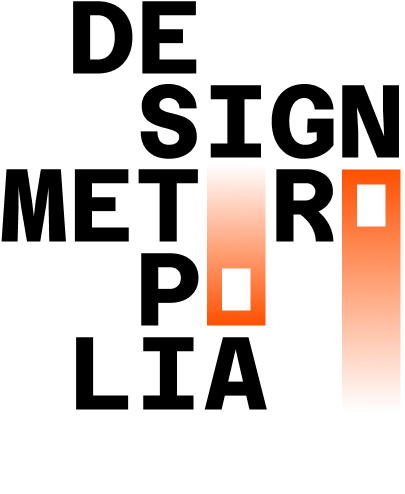Virtual reality, extended reality, VR, AR, XR. The beloved child has many names.
Virtual reality is a way to visualize pieces as they were real, right in front of viewers eyes. Currently there are plenty of different tools to present virtual reality on the market.
These gadgets can be divided on four main categories: VR-goggles used with computer (for example: HTC Vive, Oculus Rift, Varjo VR-1); independent VR-goggles (for example Oculus Quest); AR-goggles (Microsoft HoloLens) and AR-compatible mobile devices (for example the new iOS-devices).
Third year industrial design student Tero Ohranen (26) has made himself familiar with utilizing virtual reality as a part of designers workflow on a daily basis. We asked him!
What kinds of VR-devices and softwares have you used and why?
By this far I have utilized devices such as HTC Vive Pro and HTC Vive. Products by HTC are well designed and commonly used. What comes to the softwares – there is one software above all the others: Gravity Sketch. Gravity Sketch has blown my mind with it’s possibilities with modeling any idea quickly and smoothly, especially objects like cars.
How long did it take to make yourself familiar with the devices and for example Gravity sketch?
As a result of my own eagerness I got up to speed right from the start and it took me only few days to manage it fairly proficient. I learnt by watching Gravity Sketch’s short introduction videos which were really helpful. I was familiar with common modeling programs and therefore the terminology was easy to follow.
I got to admit that it will take a bit of patience when starting with these things, because all the necessary applications need to be downloaded to your user account. In addition, a Steam account is needed. (Things required: Vive Wireless, Steam account, Gravity Sketch software). Setting up the this all took about half an hour.
Is Gravity Sketch primarily a tool for sketching? How “VR sketching” differ from the traditional doing?
Traditionally virtual reality is used in the end of projects when everything has been established. At this point it may feel fake and uncomfortable to wear the weird headsets.
It turns out already from the phrasing of the question, what impact Gravity Sketch had in the situation. When it is possible to quickly make convincing models, the ideas can be easily explored, modified and combined in the early stages of a project – even with customer watching from the side.
Compared to the traditional sketching on a paper, Gravity Sketch’s VR draft is more like a sculpture. It can be molded just like a clay model.
Why do you use VR devices while designing?
I feel that I am good at perceptions in spaces. Although I am quite good at drawing, too – I might not be able to show my ideas only by paper and pen. While drafting with VR the focus doesn’t need to be on perspective and symmetry when it is possible to be made afterwards with mirroring. Even really exceptional forms can be created in virtual reality.
What advantages does the devices bring to designing?
Main benefit with virtual reality is the possibility to vary the scale – the draft can be viewed as a really small piece, in real life size or augmented really huge. This makes it possible to focus on the main lines and forms as well as the details. Also another benefit is the cost-efficiency: the prototypes can be experienced in virtual reality, and don’t need to be made in real life.
What are the challenges?
It is hard to make dimensionally precise designs in Gravity Sketch. The drafts can be made approximated, but the precise scales need to be made in other softwares. Sometimes it can be hard to interpret matt and concolorous surfaces, but changing the lighting might help.
Do you think that virtual reality should be included to industrial design training? Why?
Definitely! These are so efficient tools that no-one should be missed out. Often designers may experience 3D programs as a scary entirety, but in reality Gravity Sketch is really simple and user friendly software. It is easy to get started with and by doing you will learn more really quickly.
How does the future of virtual reality seem? Does it have potential to challenge traditional modeling programs?
Rather good. The biggest slowdown at the moment are the attitudes and prejudices towards virtual reality. I believe that VR is here to stay. However, its implementation is evolving rapidly and may, over time, undergo major changes due to new technology.
VR is unlikely to completely override the traditional modeling or sketching, as they all have their own important roles in the design process.
You mentioned that VR devices are evolving rapidly. How would you like devices and softwares evolve and why?
At the moment the VR goggles are quite big and heavy, and as a result the usability may not be pleasant for longer periods. In addition, most of the devices require efficient computer as well as the base stations, which imposes restrictions on the use of virtual reality.
A lighter, sleeker design that is efficient, high-resolution and completely independent of other devices would be a good direction for development. In addition, good ventilation of the visor and comprehensive compatibility with the glasses would be welcomed innovations.
What comes to the softwares, I would like to see a smoother integration between different working methods – in other words, the freedom to always work with the most appropriate equipment for each work step.
All in all, the goal would be to eliminate all the software and hardware slowdowns between the vision and the end result.